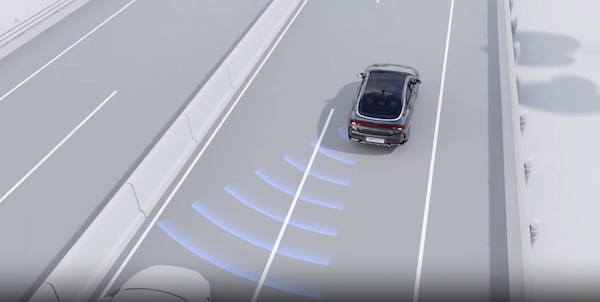Using Guide
Using GuideBCA is designed to detect approaching vehicles in the driver’s blind spot areas and warn the driver of a possible collision with a warning light and a warning sound. If a collision risk is detected when exiting a parallel space, BCA may assist with braking to help avoid a collision.
Initially, BCA provides Blind-spot Collision Warning (BCW) when it detects a potential collision with a vehicle, emitting an audible warning and visual alert on the outside rearview mirrors. If the system detects that the collision risk has increased, BCA may apply the opposite side front brake to try and mitigate a potential collision.
Vehicle detection: If another vehicle is detected within the BCA warning boundary![]() , an indicator may illuminate on the outside Rearview mirrors
, an indicator may illuminate on the outside Rearview mirrors ![]() , an indicator may illuminate on the outside Rearview mirrors
, an indicator may illuminate on the outside Rearview mirrors
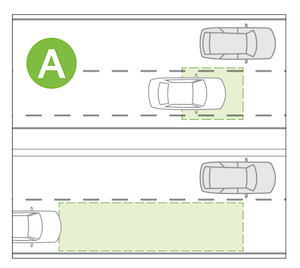
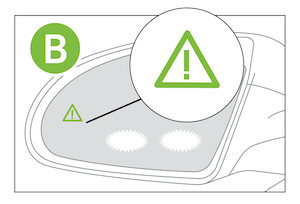
Collision warning: When the vehicle detection warning is on and the driver activates a turn signal, an indicator may flash on the outside rearview mirrors and the system may sound a warning, and the steering wheel may vibrate.
Collision Warning Assist: When you are driving forward out of a parking space, if BCA determines that there’s a collision risk with an approaching vehicle in the blind spot, it may help avoid collision by applying the brake.
BCA Settings:
- To enable BCA, press the SETUP key/ button on the Infotainment System. Select the VEHICLE button to enter Vehicle Settings. Select DRIVER ASSISTANCE and then BLIND-SPOT SAFETY
- Warning Methods: To adjust the Warning Methods settings, go to Vehicle Settings, DRIVING SAFETY, and under WARNING METHODS, you can adjust the Warning Volume, activate Haptic Warning and Driving Safety Priority
- Adjusting the Warning Methods will adjust settings for other driver assistance systems
- Collision warning of BCA will activate when: 1) The system is turned on. 2) Other vehicles are detected on the rear sides of the vehicle. 3) Vehicle speed is above approximately 20 mph
- The BCA warning may sound when turning left into an intersection. Maintain a proper distance from oncoming vehicles
- BCA will not issue a warning if the vehicle speed is 6 mph or more above the surrounding vehicles
*See LEGAL page for legal information
When engaged, BCA is a supplemental system. Do not solely rely on this system and always pay attention to the road and its conditions.
The images on this page are for illustrative purposes only and may not reflect actual feature of operation.
Refer to section 7 in the Owner’s Manual for more information.