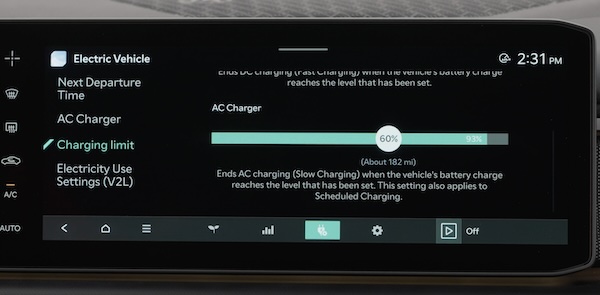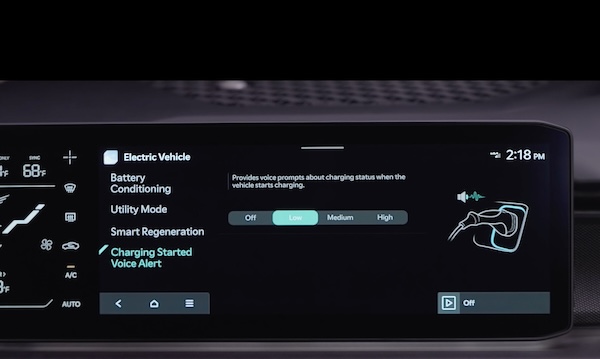Using Guide
Using GuideAC Charging or “Normal” / Level 2 Charging
An AC Charger or Level 2 Charger, 240-volt/50-amp, is the recommended charging system for your EV.
This type of charger uses 240 volts of electricity and takes approximately 7-9 hours for a full charge, depending on the battery type - standard or extended.
This charger may be able to be installed at your home by a qualified electrician or can be found at a public charging station.
An AC Charger or Level 2 Charger, 240-volt/50-amp, is recommended for regular charging of the vehicle.
The shape of the charger and how to use the charger may be different for each manufacturer. Please see section 1 in the Owner’s Manual for more information.
DC Charging or “Fast” or “Ultrafast” / Level 3 Charging
A DC Charger or “Fast” / “Ultrafast” / Level 3 Charger is usually found at public charging stations.
When the vehicle battery is at about 10% charge, the “Fast” DC Charger (50 kW) may charge the EV to about 80% in approximately 63 minutes. The “Ultrafast” DC Charger (350kW) may charge the EV to 80% in approximately 20 minutes.
Kia does not recommend primarily charging with a DC charger because it can reduce the lifespan of the battery.
For more detail and/or subsequent steps in charging your vehicle, including safety precautions that should be taken, please see section 1 in the Owner’s Manual.
To charge your EV:
- Press the “P” button
 on the Gear Shift to place the transmission in Park. Engage the parking brake by pulling up the Electronic Parking Brake (EPB) button
on the Gear Shift to place the transmission in Park. Engage the parking brake by pulling up the Electronic Parking Brake (EPB) button  and then power off the vehicle
and then power off the vehicle 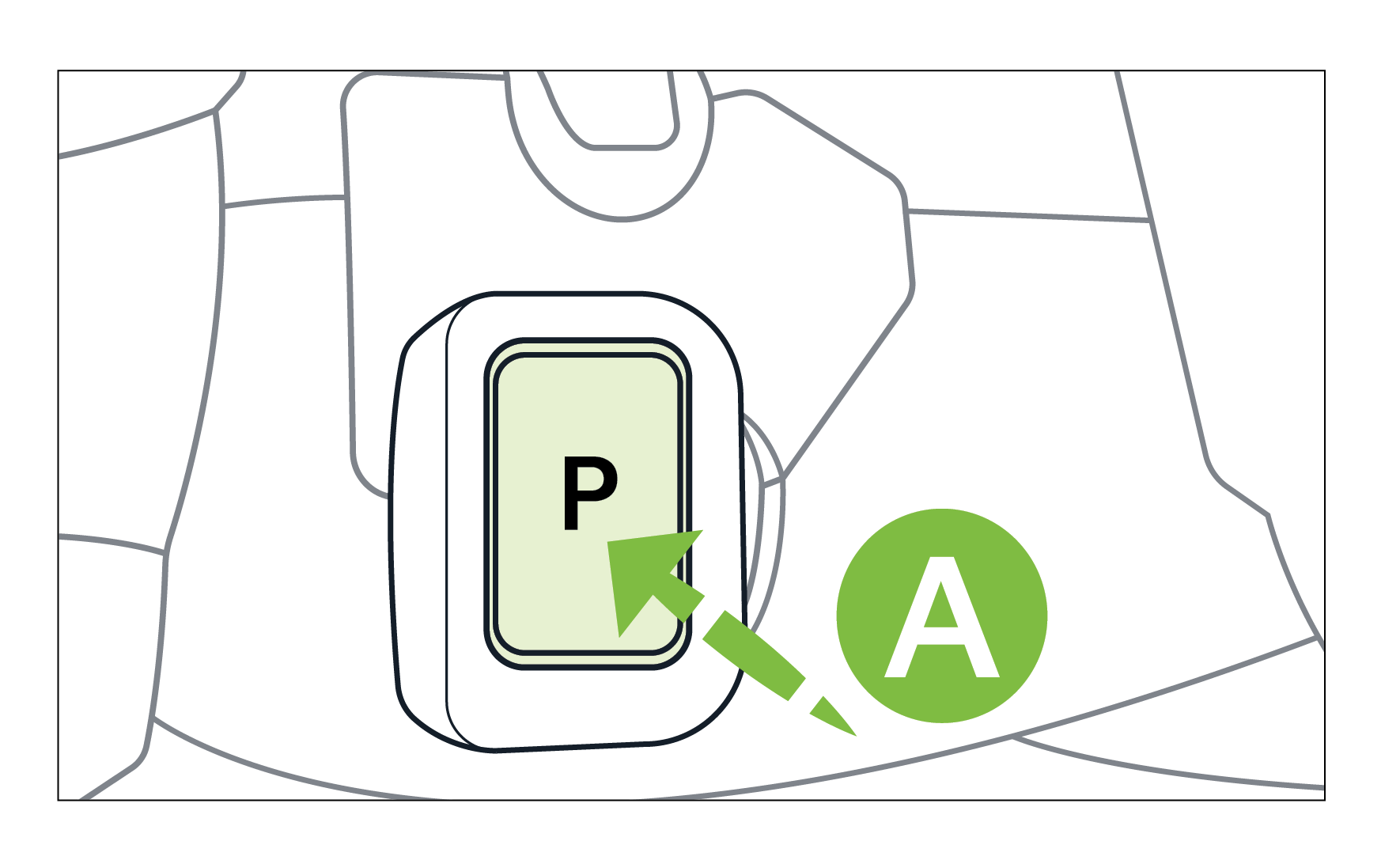
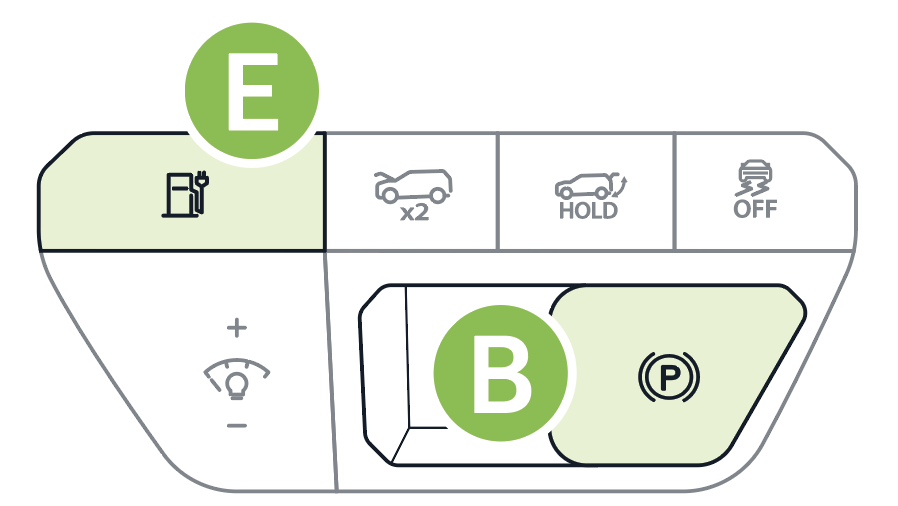
- Ensure scheduled charging is not set on the Infotainment System or the Kia Access App. You can also press the Scheduled Charging Off button
 near the charge port
near the charge port 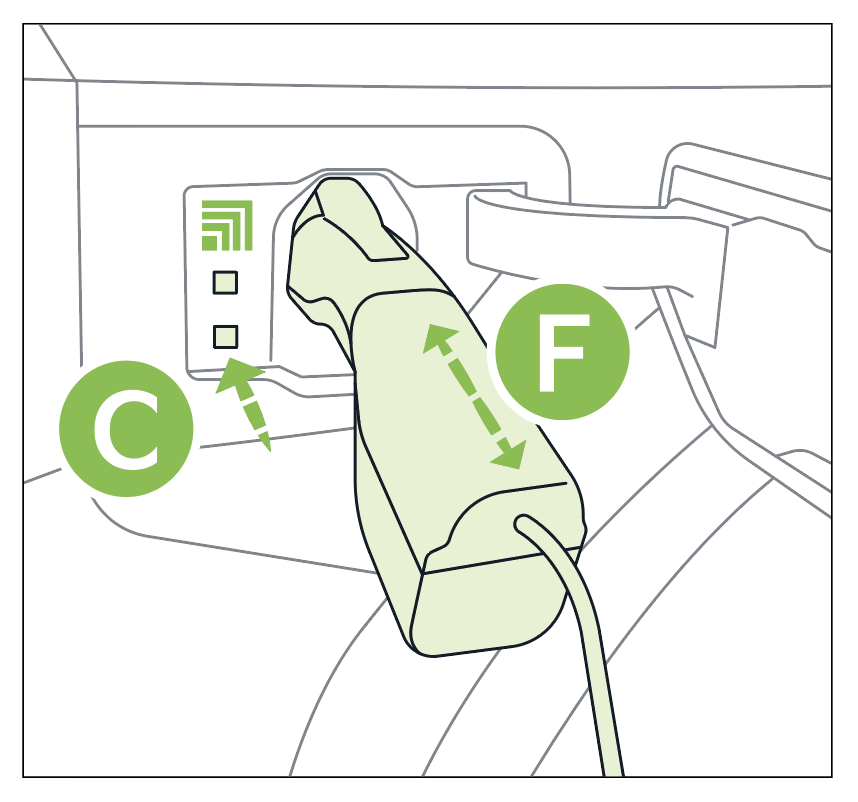
- To open the charge port door
 , press the left edge of the charge port door or press the Charging Door Open button
, press the left edge of the charge port door or press the Charging Door Open button  on the Driver’s Panel inside (the charging door can be opened when the vehicle is unlocked)
on the Driver’s Panel inside (the charging door can be opened when the vehicle is unlocked) 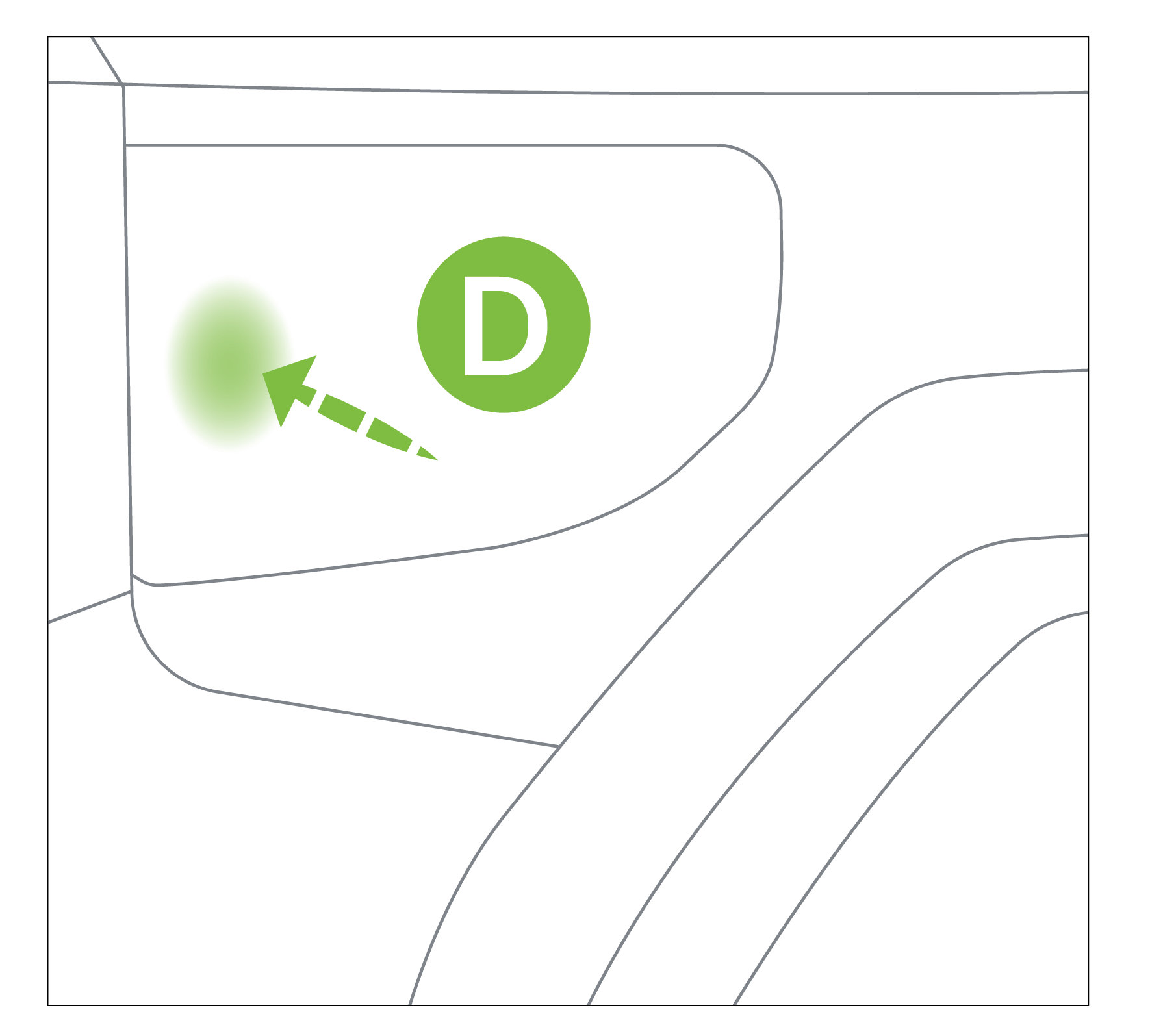
- Hold the charging connector handle and connect it to the vehicle’s charging inlet
 by pushing the connector until you hear a clicking sound
by pushing the connector until you hear a clicking sound - Charging begins automatically (ensure the charge indicator light is illuminated red on your Instrument Cluster, indicating the vehicle is charging, and ensure scheduled charging is not set)
Checking the Charging Status
The charging status can be checked by viewing the charging status indicator ![]() next to the charging inlet or on the dash panel, in the Instrument Cluster, or by using the Kia Access App.
next to the charging inlet or on the dash panel, in the Instrument Cluster, or by using the Kia Access App.
The lights will progressively become lit as the vehicle approaches a full charge.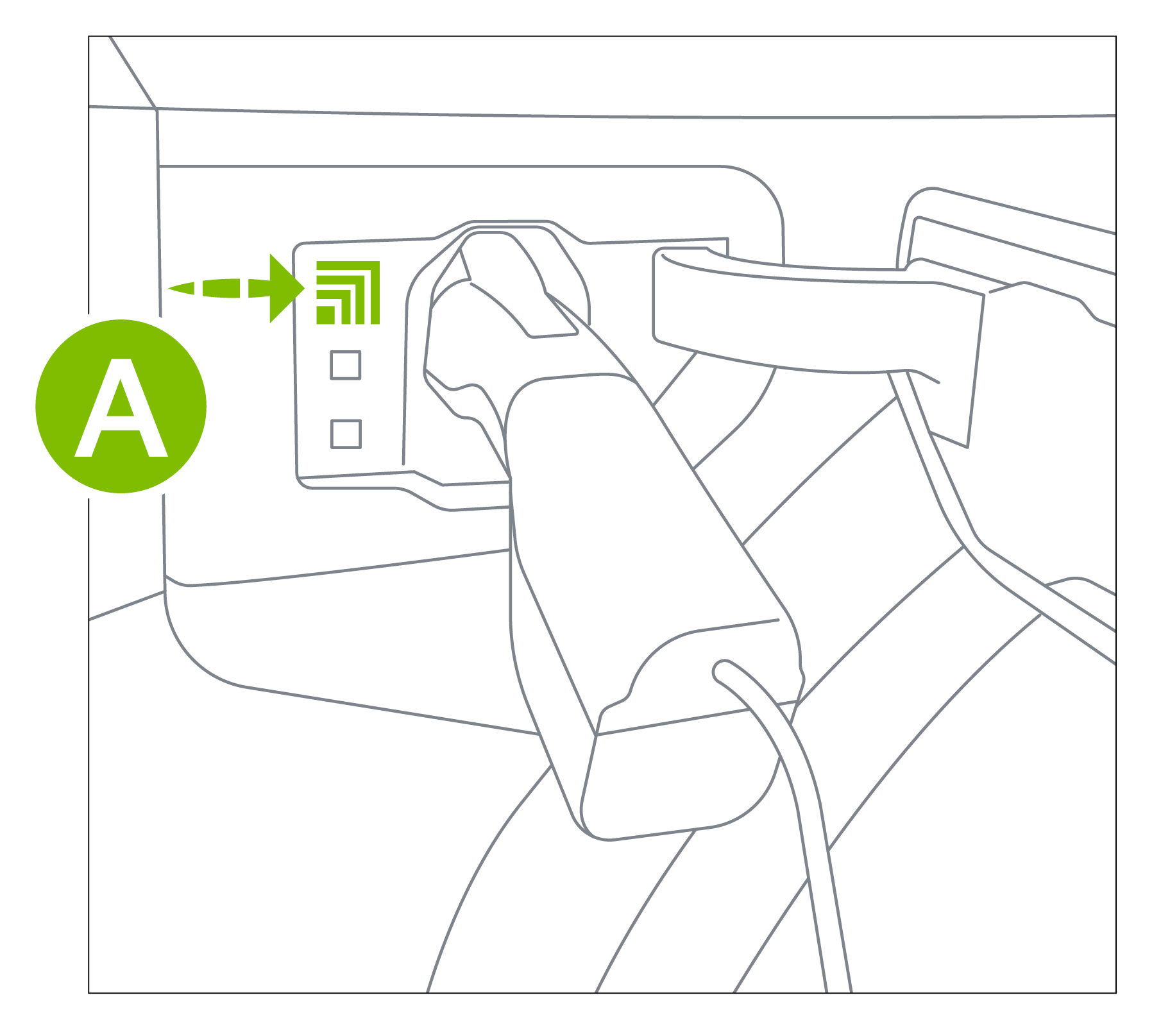
For more detail and/or subsequent steps in charging your vehicle, including safety precautions that should be taken, please see section 1 of the Owner’s Manual.
Button configuration may vary. Images are for illustrative purposes only and may not reflect actual feature or operation.