Using Guide
Using GuideDRIVE MODE INTEGRATED CONTROL SYSTEM
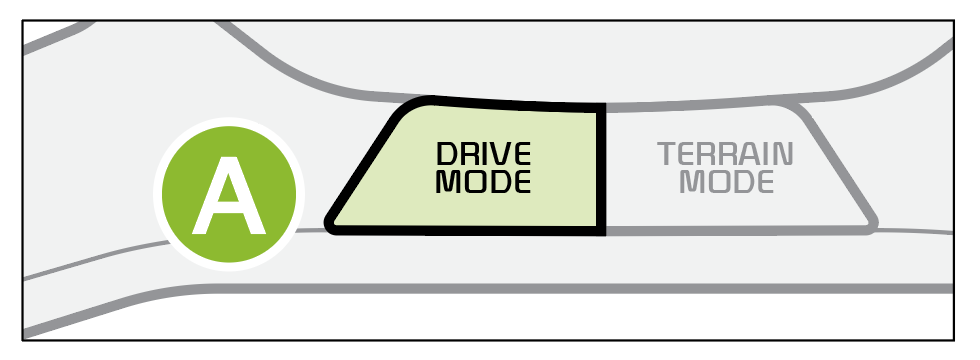
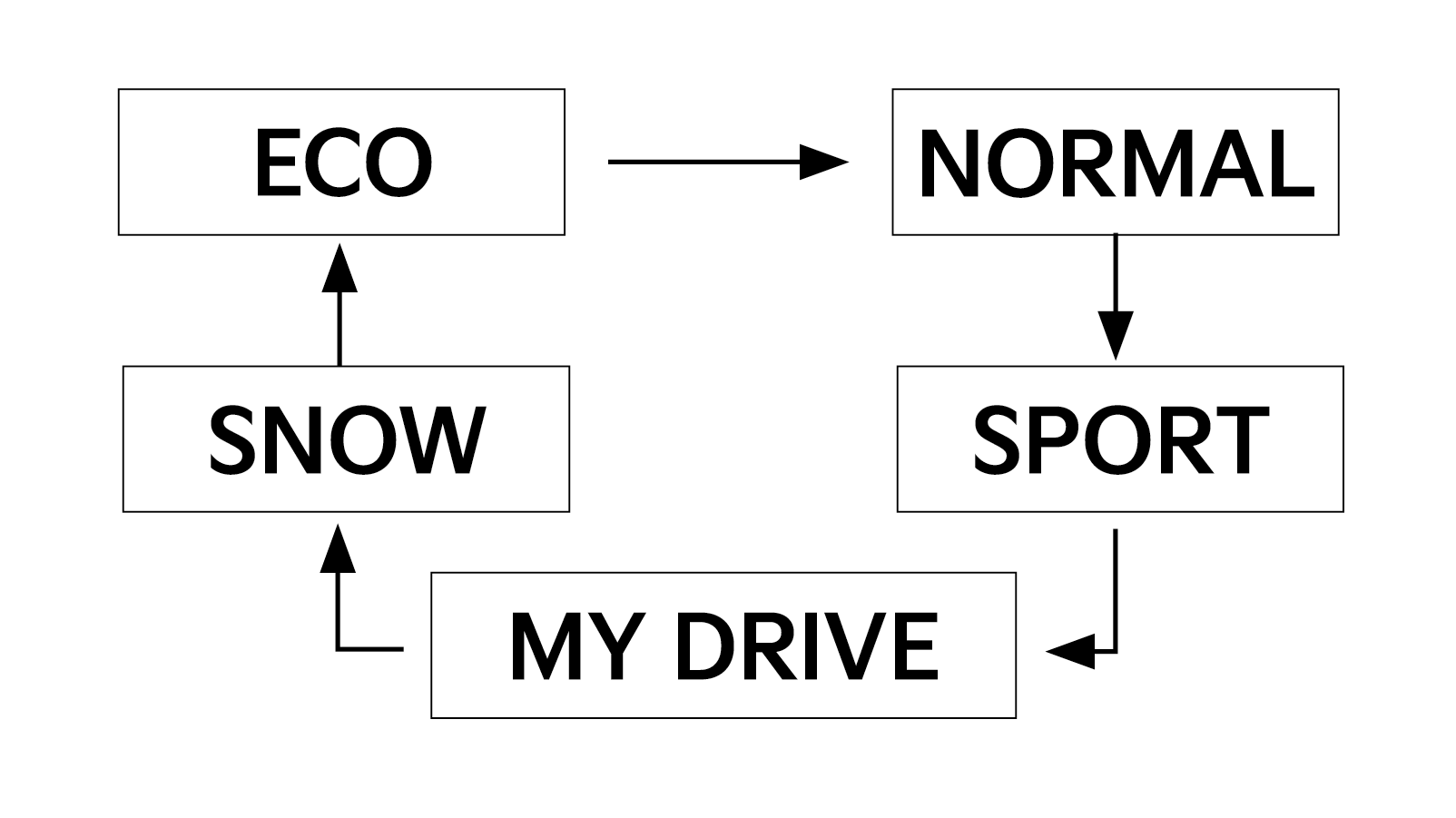
There are four distinct driving modes, as well as MY DRIVE* mode. An indicator in the Instrument Cluster will illuminate to show which drive mode you have selected (no indicator will appear for the NORMAL mode).
Press the DRIVE MODE button ![]() to select the following modes:
to select the following modes:
- ECO – This mode can help enhance electric energy efficiency by managing battery usage. The acceleration response may be slightly reduced in this mode. ECO mode automatically changes the 2WD/4WD driving mode depending on the road conditions
- NORMAL – This mode balances drivability and efficiency. Normal mode automatically changes the 2WD/4WD driving mode depending on the road conditions
- SPORT – This mode provides enhanced dynamic drivability on snow and keep 4WD. The electric energy efficiency may decrease in this mode
- SNOW - Snow mode is used to appropriately distribute the vehicle's traction forces and prevent wheel slippage when driving on snowy or slippery road.
- MY DRIVE Mode - In MY DRIVE mode, the driver can select separate modes and combine them on the Infotainment System
Quick Tips:
To help reduce energy consumption:
- Drive at a moderate speed, accelerating smoothly and at a moderate rate
- Keep tires inflated to the recommended pressure and wheels aligned properly
Reminders:
- When these warning messages are displayed, do not accelerate or start the vehicle suddenly
- All stored driving information (except Odometer and Range) is reset if the battery is disconnected
This feature may not be available on all Kia models.
Button configuration may vary. Images are for illustrative purposes only and may not reflect actual feature or operation.
For more information on driving modes, refer to section 6 in the Owner’s Manual or contact your local dealership.