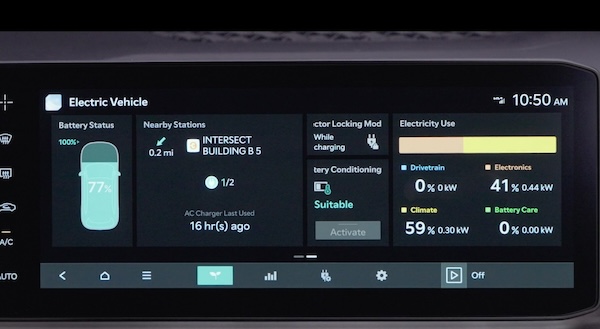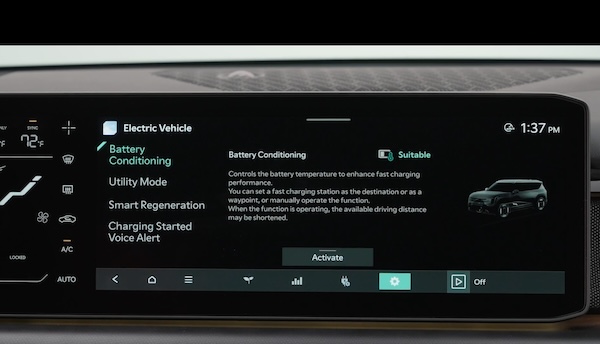Using Guide
Using GuideEV Mode on the Infotainment System screen allows you to navigate several menus that include information on available range, energy information, next departure setting, charging and climate info, vehicle-to-load (V2L) setting, nearby charging stations and EV settings.
To go to EV Mode, swipe the Home screen to see the menu buttons.
Press the EV button to enter EV Mode.
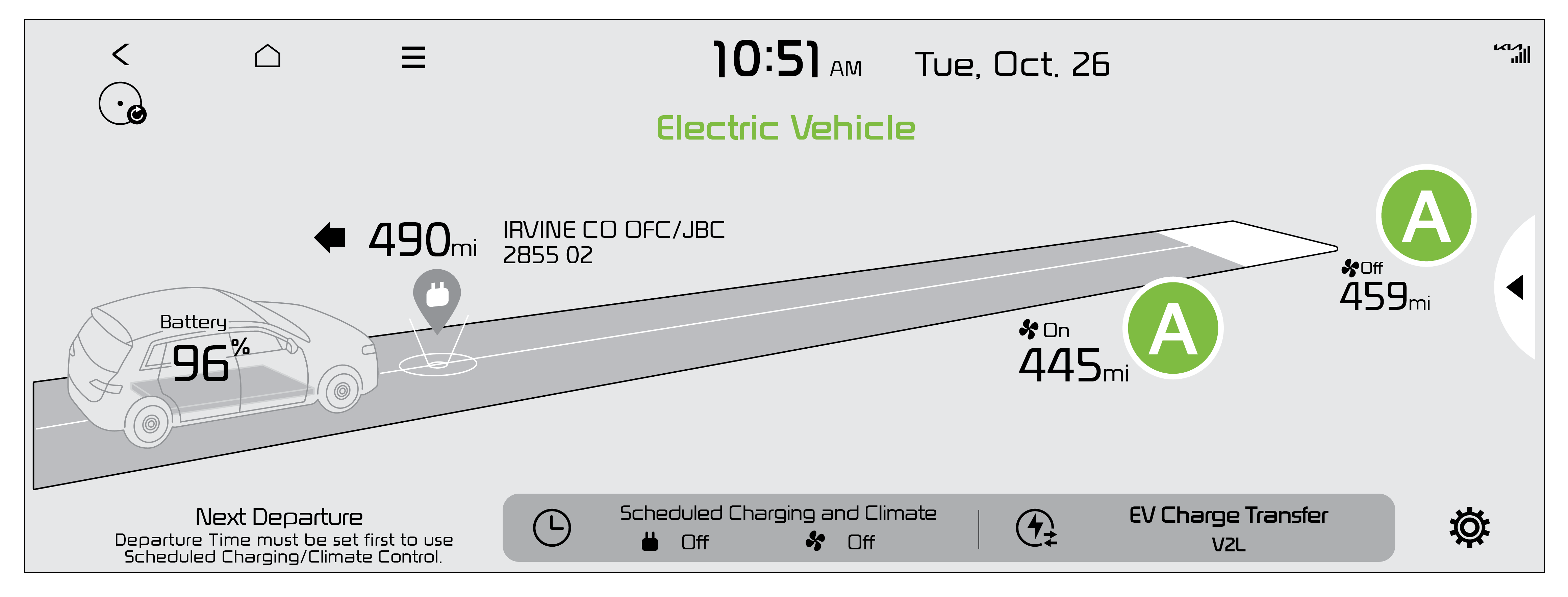
![]() Available Range - Displays the estimated available driving distance according to the vehicle’s current location and charge amount. The first distance is with the Climate Control on. The second is with the Climate Control off.
Available Range - Displays the estimated available driving distance according to the vehicle’s current location and charge amount. The first distance is with the Climate Control on. The second is with the Climate Control off.
The estimated range is based on a number of factors and assumes optimal driving conditions and efficient driving habits. Actual range will vary with options, driving conditions, driving habits, vehicle maintenance, charging practice, battery age, weather, temperature and your vehicle’s condition. Battery capacity will decrease with time and use. For more information on range, please see www.fueleconomy.gov
![]() Energy Information – Displays battery charge information and electrical power consumption
Energy Information – Displays battery charge information and electrical power consumption
![]() Next Departure - Displays the date and time set for the next battery charge
Next Departure - Displays the date and time set for the next battery charge
![]() Schedule Charging and Climate - Allows the user to set the charging schedule and climate
Schedule Charging and Climate - Allows the user to set the charging schedule and climate
![]() Vehicle to Load (V2L) / EV Charge Transfer - Displays the battery discharge limit when powering external equipment and devices
Vehicle to Load (V2L) / EV Charge Transfer - Displays the battery discharge limit when powering external equipment and devices
![]() EV Settings – Allows the user to change the Winter mode, warning and EV Route settings
EV Settings – Allows the user to change the Winter mode, warning and EV Route settings
Maximum wattage is 1.9 kW, or 1,900 watts.
Images are for illustrative purposes only and may not reflect actual feature or operation. Refer to section 1 in the Owner’s Manual for more information. Some items may appear different or vary in illustrations.