Using Guide
Using GuideFINGER PRINT MODULE (FPM)
Use the FPM to access:
- Driver profile
- Personal information
- Exit valet mode.
To enroll a driver’s fingerprint, go to DRIVER’S PROFILE in the Infotainment System:
- Press Driver 1, Security
- Press Fingerprint Identification, Set/Delete Fingerprint, then Set Password. Then press Consent and Settings
- Place finger on sensor

- Follow onscreen instructions until scanning is complete
- When the message “Saving Fingerprint” appears and the status is displayed on the Infotainment System screen, enrollment is complete
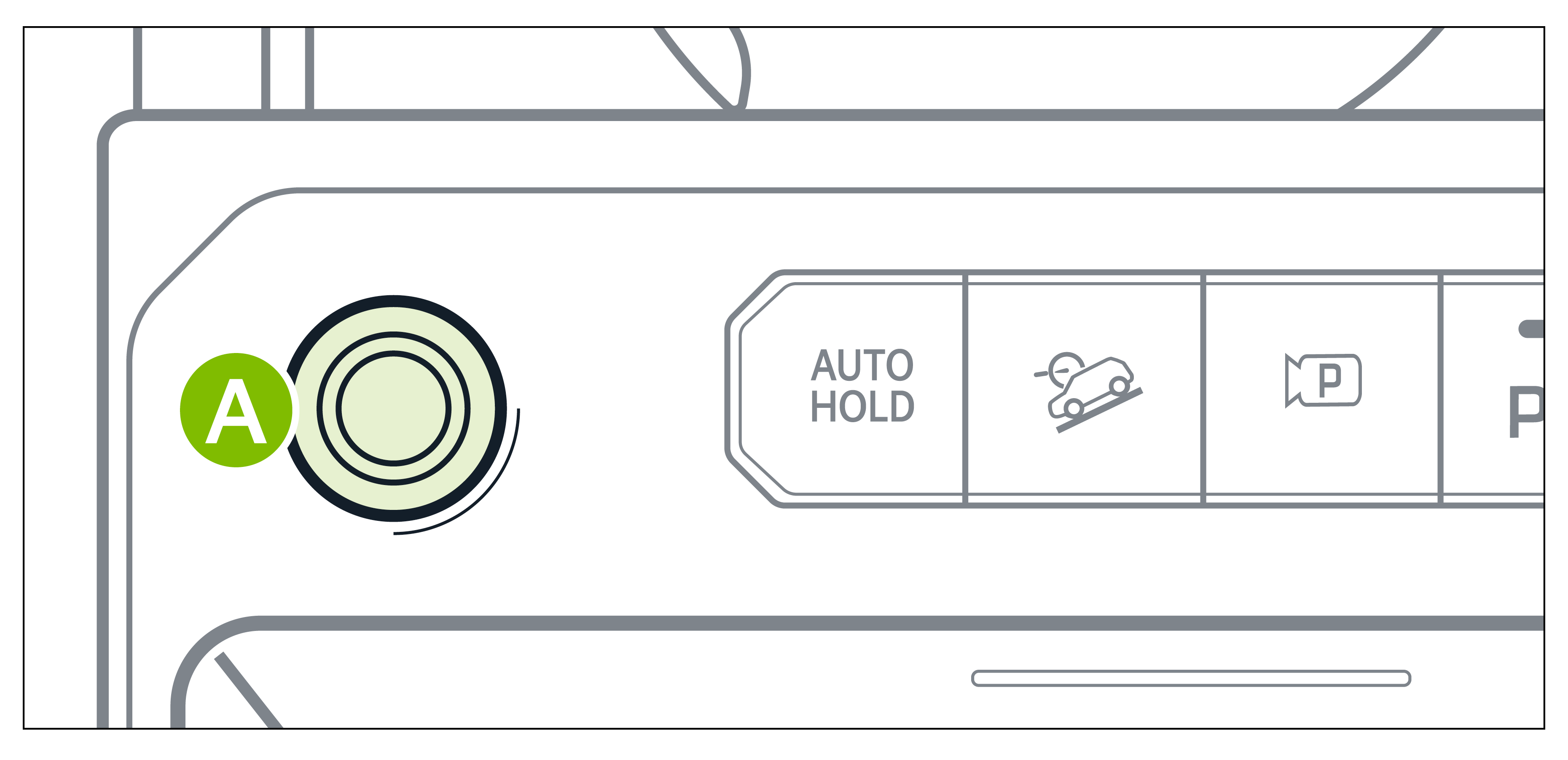
Reminders:
A maximum of two fingerprints can be enrolled.
This feature may not be available on all Kia models. Refer to section 5 in the Owner’s Manual for more information. Button configuration may vary. Images are for illustrative purposes only and may not reflect actual feature or operation.