Using Guide
Using GuideIntelligent Speed Limit Assist uses information from the detected road signs and the navigation system data may inform the driver of the speed limit and to help the driver maintain the vehicle within the speed limit.

When ISLA is on and active, the speed limit information will display an alert on the Instrument Cluster of the detected speed limit.
When driving at a speed higher than the displayed speed limit, the speed limit is displayed in red.

Manual Speed Limit Assist assists the vehicle to adjust its speed according to the posted speed limit. When the cruising speed is set as the same as the speed limit, the vehicle is designed to adjust its speed if the posted speed limit changes.
ISLA Settings:

To enable ISLA, press the SETUP key/button on the Infotainment System.
Select the VEHICLE button to enter the Vehicle Settings.
Select DRIVER ASSISTANCE, SPEED LIMIT, and then select one of the options:
- Speed Limit Assist: The offset for Speed limit can be adjusted. The vehicle will warn the speed limit or adjust the driving speed when the current driving speed is higher than the recognized speed limit added with set tolerance value.
- Speed Limit Warning: Informs the driver of the posted speed limit
 and warns the driver when the vehicle is traveling faster than the posted speed limit
and warns the driver when the vehicle is traveling faster than the posted speed limit - Off: ISLA is disabled
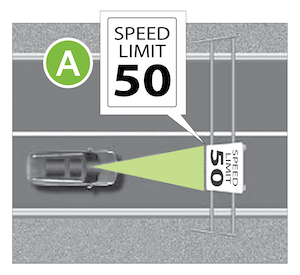
You can set a speed limit offset to the posted speed limit by going to Vehicle Settings, Driver Assistance, Speed Limit, then Speed Limit Offset. Set the offset to “0” if you want the vehicle to travel at the posted speed limit when ISLA is on.
- Vehicle must be parked to change the speed settings
- Additional information may be displayed if additional road sign information is detected
- A red speed limit indicator may display if the posted speed limit is exceeded
*See LEGAL page for legal information. This feature may not be available on all Kia models.
ISLA is a supplemental system. Do not solely rely on this system and always pay attention to the road and its conditions. Images are for illustrative purposes only and may not reflect actual feature or operation. See section 6 in the Owner’s Manual for more detailed information, limitations and conditions.