Using Guide
Using GuideWhile Smart Cruise Control is operating, Navigation-based Smart Cruise Control may automatically adjust vehicle speed when driving on certain highways by using road information from the navigation function.
To turn on NSCC, go to the Vehicle Settings in the Infotainment System, select Driver Assistance, Driving Convenience, and Highway Auto Speed Change.
When SCC is on and operating, the vehicle is driving on limited/controlled access highways and NSCC is turned on, then NSCC is enabled and the NAV icon ![]() will illuminate white on the Instrument Cluster.
will illuminate white on the Instrument Cluster.
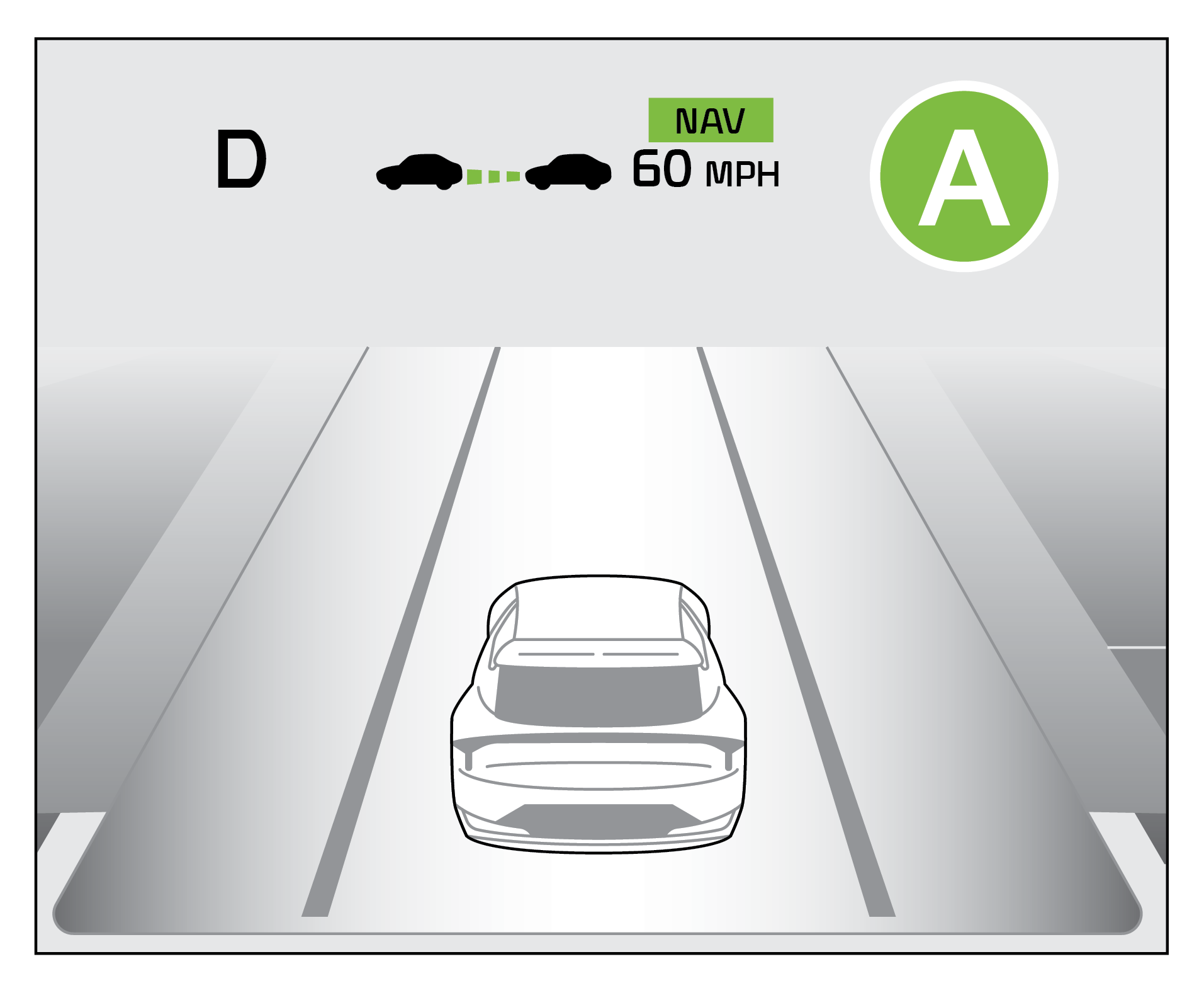
When NSCC detects a curve ahead, and NSCC activates and reduces the vehicle speed, the NAV icon ![]() will turn green. When the vehicle passes the curved road, the vehicle may return to its previously set SCC speed.
will turn green. When the vehicle passes the curved road, the vehicle may return to its previously set SCC speed.
- NSCC is only available on certain controlled access roads and highways.
*See LEGAL page for legal information
This feature may not be available on all Kia models. See section 6 in the Owner’s Manual for more information.
For more setting information, refer to the Car Infotainment System Quick Reference Guide.
NSCC and Cruise Control are supplemental systems and are not substitutes for safe driving.
It is the responsibility of the driver to always check the speed and distance to the vehicle ahead.
Images are for illustrative purposes only and may not reflect actual feature or operation.