Using Guide
Using Guide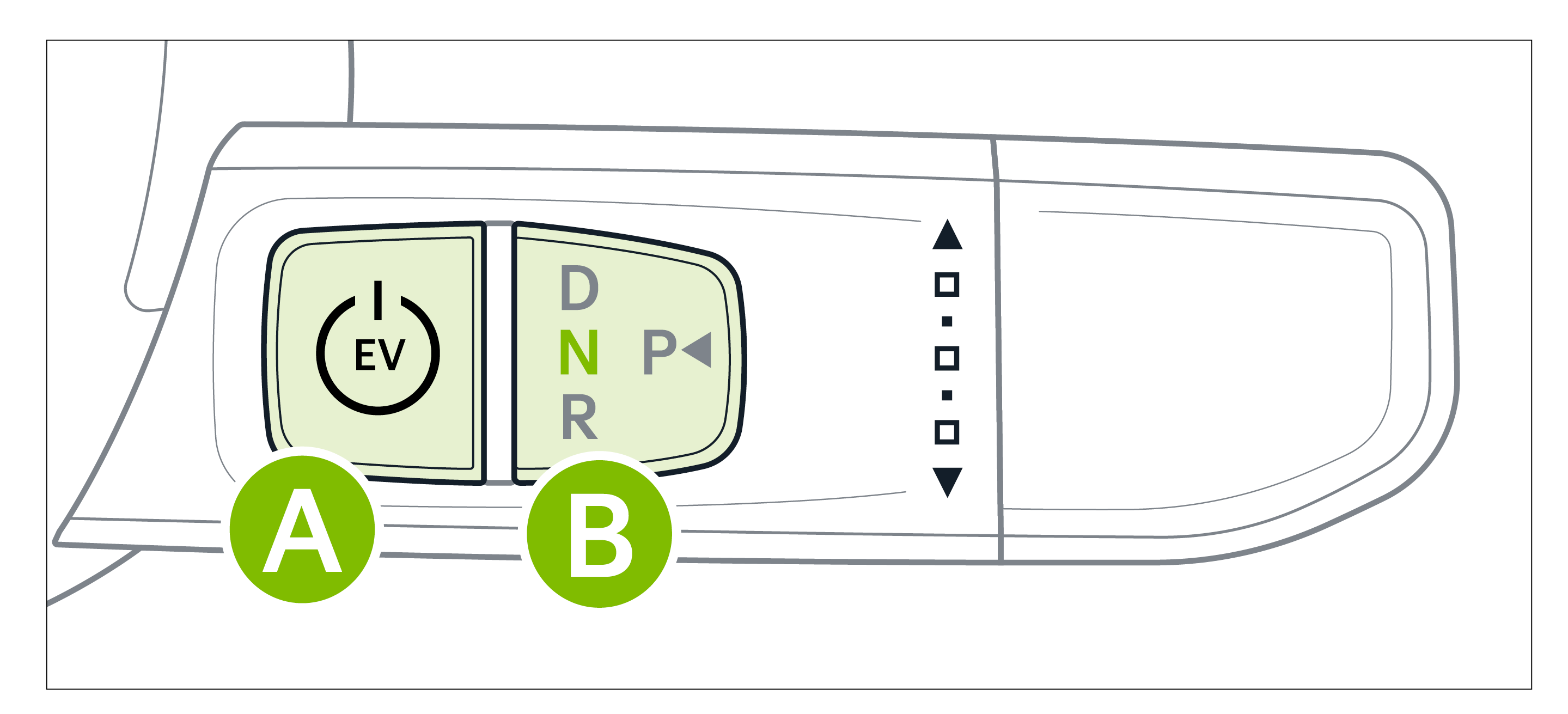 To start the vehicle:
To start the vehicle:
1. Depress the brake pedal
2. Press the POWER button A while
Gear Shift is in Park or Neutral B
To turn the vehicle power OFF, press the POWER button.
To use the POWER button, you must have the Smart Key fob on your
person.
Power Button positions:
• OFF - The vehicle is off
• ACC (Accessory) - The vehicle is in accessory position. Limited functions
are available
• ON - Some vehicle functions are on. Warning lights can be checked
• START/RUN - The READY indicator will illuminate and the vehicle is
ready to drive
To use electrical accessories:
ACC position -
- When in the OFF position and without depressing the brake pedal, press the POWER button once
ON position -
- When already in the ACC position and without depressing the brake pedal, press the POWER button again
- When in the OFF position (not illuminated) and without depressing the brake pedal, press the POWER button twice
- In an emergency situation while the vehicle is in motion, you are able to turn the vehicle off and to the ACC position by pressing the POWER button for more than 2 seconds or 3 times consecutively within 3 seconds
- If the battery is weak or the smart key is not working properly, check that the shift lever is in the P(Park) position. Place the Smart Key on the key recognition area located on the center console, and then press the Power button for about 10 seconds in the ACC state. With the vehicle in the off position, restart the vehicle.
- Do not turn the vehicle off by pushing the POWER button while the vehicle is in motion. If the vehicle has been turned off, the power brake and power steering system cannot operate
- With the vehicle off, hydraulic power assist for steering and braking will be disabled and the vehicle will be more difficult to control
(Buttons located on left side of Steering Wheel. Button configuration may vary)
Button configuration may vary. Images are for illustrative purposes only and may not reflect actual feature or operation.
Driving while distracted is dangerous and should be avoided. Do not attempt to change vehicle system settings while driving.
For more information, refer to section 5 in the Owner’s Manual.