Using Guide
Using GuideRear Occupant Alert (ROA) with Door Monitoring can help alert the driver when a rear passenger may be left in the vehicle.
The alert will be a message on the Instrument Cluster stating to “Check rear seats” ![]() and an alert will sound.
and an alert will sound.
The factory default is set to ON. To turn the system on or off, go to Vehicle Settings on the Infotainment System by selecting SETUP, VEHICLE, CONVENIENCE, then REAR OCCUPANT ALERT and check/uncheck the box.
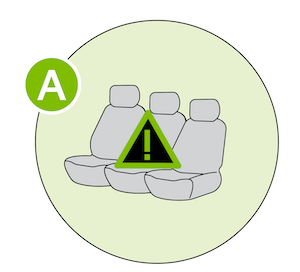 (Message on Cluster Display)
(Message on Cluster Display)
- Always be sure to check the passenger areas before leaving the vehicle
- ROA uses a rear door opened/closed history, which is reset after the driver turns the vehicle off, exits the vehicle and locks the door remotely. So even if a rear door does not reopen, Rear Occupant Alert (ROA) alert can occur
- ROA notifications also require a Kia Connect†1 subscription, a compatible smartphone, and a wireless signal with good coverage to function. Normal cellular service rates may apply
*See LEGAL page for legal information. When engaged, Rear Occupant Alert is not a substitute for one’s attention within the vehicle. Always check the vehicle interior when exiting the vehicle. See section 5 in the Owner’s Manual for more information. Button configuration may vary. Images are for illustrative purposes only and may not reflect actual feature or operation.