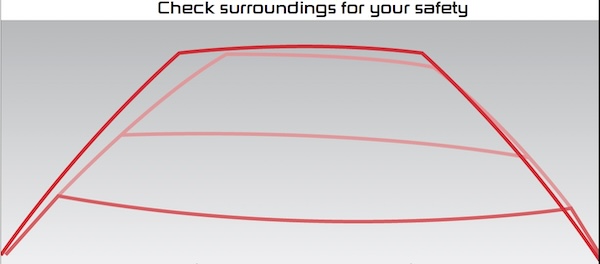Using Guide
Using GuideREAR VIEW MONITOR (RVM)*
Rear View Monitor displays the area behind the vehicle to assist when parking or backing up.
To turn RVM on/off, press the Parking/View button ![]() on the center console or shift Gear Shift into Reverse or Neutral
on the center console or shift Gear Shift into Reverse or Neutral
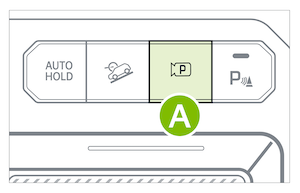

RVM Settings:
- To access Camera Settings: press the Settings icon
 or the SETUP key/button on the Infotainment System. Select VEHICLE, DRIVER ASSISTANCE, PARKING SAFETY, then CAMERA SETTINGS
or the SETUP key/button on the Infotainment System. Select VEHICLE, DRIVER ASSISTANCE, PARKING SAFETY, then CAMERA SETTINGS - Select PARKING SAFETY PRIORITY to have the audio system volume lower while RVM is activated
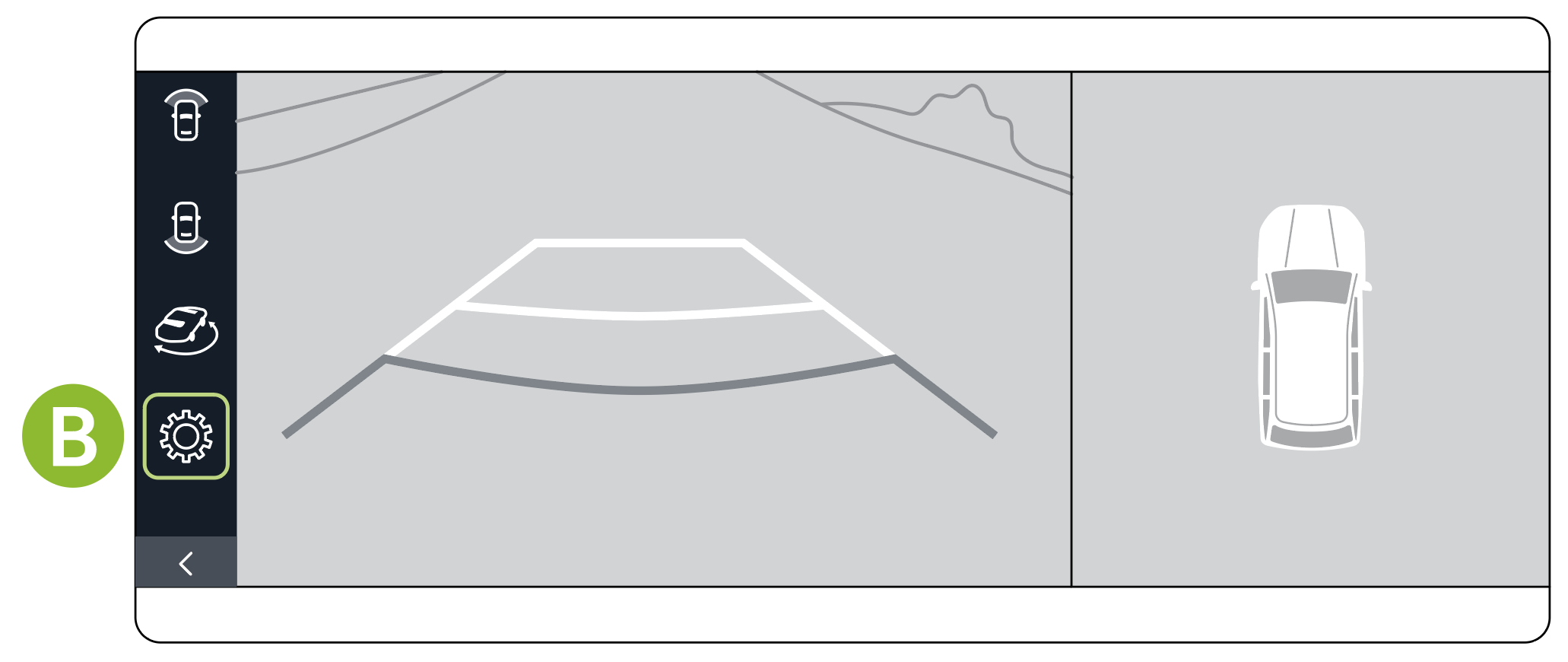

The Rear View Monitor activates automatically when the:
- POWER button is in the ON position
- Gear Shift is in the Reverse position
Reminders:
- While camera is active, only the Infotainment System can be operated on the Steering Wheel and Instrument Cluster. All other features are disabled
- Rear View Monitor may not display every object behind the vehicle
- Through normal use and after inclement weather or washing, the rear camera may become dirty. Use a clean, microfiber cloth to remove any dirt, debris or spots that have accumulated on the lens
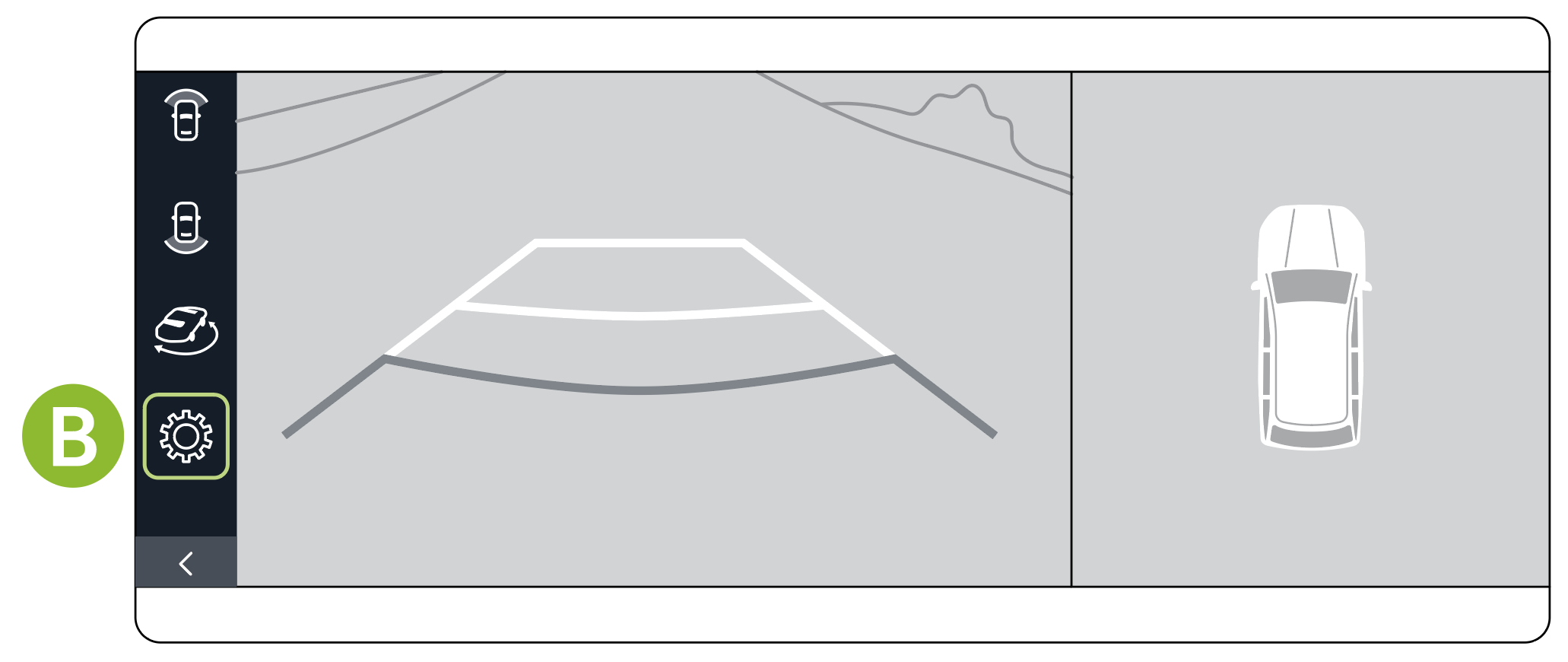
*See LEGAL page for legal information. This feature may not be available on all Kia models.
Button configuration may vary. Images are for illustrative purposes only and may not reflect actual feature or operation. When engaged, RVM is not a substitute for proper and safe backing-up procedures. Rear View Monitor may not display every object behind the vehicle. Always drive safely and use caution when backing up.