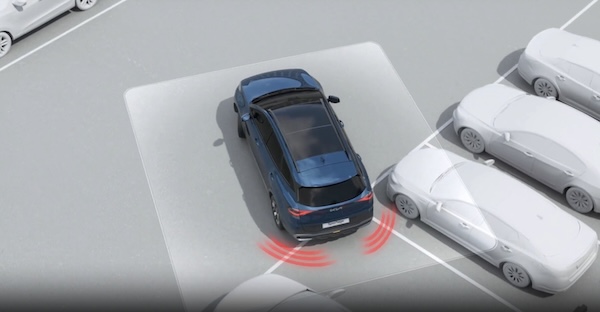Using Guide
Using GuideREVERSE/FORWARD/SIDE PARKING COLLISION-AVOIDANCE ASSIST (PCA)*
Reverse/Forward/Side PCA is designed to detect pedestrians or objects behind the vehicle ![]() and may warn the driver or assist with braking to help avoid a possible collision while the vehicle is moving in reverse.
and may warn the driver or assist with braking to help avoid a possible collision while the vehicle is moving in reverse.
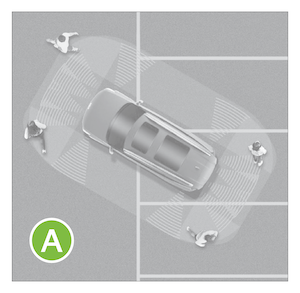

PCA Settings:
- To enable PCA, press the SETUP key/button on the Infotainment System. Select VEHICLE, DRIVER ASSISTANCE, and in PARKING SAFETY, scroll through the selections and press the button to toggle Backward Safety and/or Forward/Side Safety on or off
- Warning Methods: To adjust the Warning Volume settings, go to VEHICLE SETTINGS, DRIVER ASSISTANCE and under WARNING METHODS, you can adjust the Warning Volume, activate Haptic Warning
Reminders:
Adjusting the Warning Methods will adjust settings for other driver assistance systems
*See LEGAL page for legal information. This feature may not be available on all Kia models.
When engaged, PDW is not a substitute for proper and safe parking and backing-up procedures. Always drive safely and use caution when backing up. PDW may not detect every object in front of or behind the vehicle.