Using Guide
Using GuideWhile the vehicle is stopped, and if Safe Exit Assist detects a vehicle approaching the rear corner of the vehicle and the driver or passenger opens a door, SEA may warn the driver with a message and sound a warning to help avoid a possible collision ![]() .
.
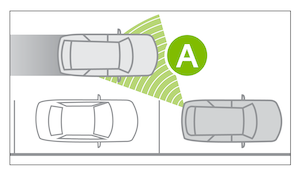

In addition, when the Electronic Child Safety Lock button is ON ![]() or in the LOCK position and the system detects a vehicle approaching the blind spot area, the Electronic Child Safety Lock button will not unlock the rear doors, even if the driver presses the button to open the doors.
or in the LOCK position and the system detects a vehicle approaching the blind spot area, the Electronic Child Safety Lock button will not unlock the rear doors, even if the driver presses the button to open the doors.
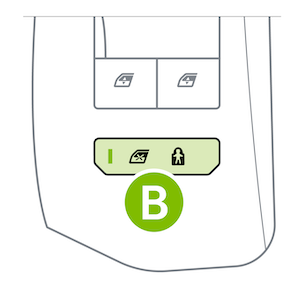

To turn on SEA, press the SETUP key/button on the Infotainment System. Select VEHICLE, then select DRIVER ASSISTANCE, and under DRIVING SAFETY, select SAFE EXIT.

Warning Methods: To adjust the Warning Volume settings, go to VEHICLE SETTINGS, DRIVER ASSISTANCE and under WARNING METHODS, you can adjust the Warning Volume and Driving Safety Priority.
Adjusting the Warning Methods will adjust settings for other driver assistance systems.
*See LEGAL page for legal information
This feature may not be available on all Kia models.
When engaged, these systems are not substitutes for safe practices and may not always warn the occupants of unsafe conditions or approaching vehicles or objects. Always drive safely and use caution.
Button configuration may vary. Images are for illustrative purposes only and may not reflect actual feature or operation. See section 7 in the Owner’s Manual for more information.