Using Guide
Using Guide![]() Press to lock All Doors. Press twice within 2 seconds to sound the horn
Press to lock All Doors. Press twice within 2 seconds to sound the horn
![]() With 2-Press Unlock enabled, to unlock Driver’s Door only, press once. Press twice in 4 seconds to unlock All Doors. (To change the setting of the 2-Press Unlock feature, go to Vehicle Settings, Door, then 2-Press Unlock)
With 2-Press Unlock enabled, to unlock Driver’s Door only, press once. Press twice in 4 seconds to unlock All Doors. (To change the setting of the 2-Press Unlock feature, go to Vehicle Settings, Door, then 2-Press Unlock)
![]()
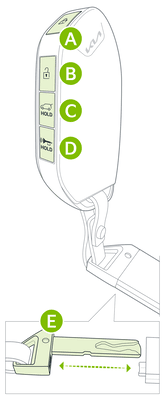 Power Liftgate: Press and hold for Power Liftgate to open automatically. Press again at any time to stop. Press and hold again to automatically close
Manual Liftgate: Press and hold to unlock the Liftgate and then manually open
Power Liftgate: Press and hold for Power Liftgate to open automatically. Press again at any time to stop. Press and hold again to automatically close
Manual Liftgate: Press and hold to unlock the Liftgate and then manually open
![]() Press and hold for more than 0.5 seconds(half a second) for Panic Alarm. To turn off Alarm, press any button
Press and hold for more than 0.5 seconds(half a second) for Panic Alarm. To turn off Alarm, press any button
![]() Emergency Key:
Emergency Key:
- Use to lock/unlock Driver’s Door by turning once or all doors by turning twice
- Use to enable/disable Child Safety Locks
- Use to unlatch rear center seatbelt lower anchor
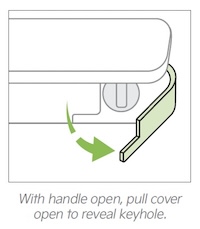
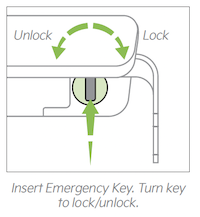
Remote Start: Lock the doors by pressing the door lock button ![]()
 within 32 feet distance from the vehicle. Within four (4) seconds of pressing the door lock button
within 32 feet distance from the vehicle. Within four (4) seconds of pressing the door lock button ![]() , press and hold the Remote Start button
, press and hold the Remote Start button ![]() for more than two (2) seconds to start the vehicle.
for more than two (2) seconds to start the vehicle.
To stop the Remote Start operation, press the button 
![]() again. If the driver does not enter vehicle within ten (10) minutes of starting the vehicle, the vehicle will automatically turn off.
again. If the driver does not enter vehicle within ten (10) minutes of starting the vehicle, the vehicle will automatically turn off.
To park or exit a parking space remotely press and ![]() and
and ![]() as needed, see instructions on the Remote Smart Parking Assist (RSPA)* page.
as needed, see instructions on the Remote Smart Parking Assist (RSPA)* page.
- If the battery is weak or the smart key is not working properly, check that the shift lever is in the P(Park) position. Place the Smart Key on the key recognition area located on the center console, and then press the Power button for about 10 seconds in the ACC state. With the vehicle in the off position, restart the vehicle.
- The Smart Key's signal can be blocked by the normal operation of a cell or smartphone. To help prevent this, store each device separately
- Remote button configuration may vary depending on vehicle options
- One/two button press or mechanical key logic can be changed in Vehicle Settings
- When reinserting the mechanical key in its holder, make sure it is pushed all the way in until there is a click sound