Using Guide
Using GuideThe Smart Power Liftgate can be operated from several controls to either open, close or lock the Liftgate. The Smart Power Liftgate will close the Liftgate, lock all doors and Liftgate and then activate the security system.
Press and hold the Smart Power Liftgate Open/Close button ![]() to automatically open or close the Liftgate.
to automatically open or close the Liftgate.
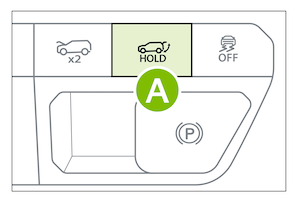
To open the Smart Power Liftgate automatically, press the Liftgate Release button ![]() on the exterior of the Liftgate. Automatically close by pressing the Smart Power Liftgate Close button
on the exterior of the Liftgate. Automatically close by pressing the Smart Power Liftgate Close button ![]() located inside the Liftgate lid.
located inside the Liftgate lid.
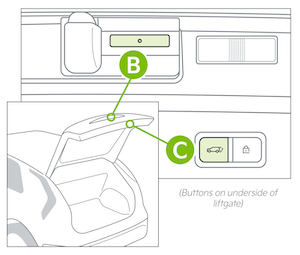
To cancel the Smart Power Liftgate while automatically opening or closing, press any button on the Smart Key fob.
When the Smart Key fob is on your person and you are near the back of the vehicle, within close proximity, the hazard lights will blink and a chime will sound for about 3 seconds as an alert that the Smart Power Liftgate is about to open.
Then the alert system will blink and chime two additional times before opening the Smart Power Liftgate.
The Smart Power Liftgate is OFF by default. To adjust the settings for Opening Height and Opening Speed, press the SETUP key/button on the Infotainment System.
Select the onscreen VEHICLE button to enter the Vehicle Settings. Go to DOOR, SMART LIFTGATE.
- Opening Height: Select POWER LIFTGATE OPENING HEIGHT and choose one of the options.
- Optional steps to manually program the Opening Height: 1) Open Liftgate and manually position the Liftgate to your preferred opening height. 2) Depress and hold the close button on the Liftgate for 3 seconds or more. 3) Once the system sounds the alert that the programming is complete, manually close the Liftgate
- Opening Speed: Select POWER LIFTGATE SPEED and choose FAST or NORMAL
To open the Smart Power Liftgate, press and hold the Smart Key Liftgate button ![]() on the key fob until the Liftgate begins opening. Press again and hold to close.
on the key fob until the Liftgate begins opening. Press again and hold to close.

- The liftgate must be unlocked before it can be opened by the liftgate Release button
- The liftgate unlocks automatically and then can be opened manually when the Smart Key is within close proximity to the vehicle
- The Smart Key Liftgate button must be held to close the liftgate. Releasing these buttons mid operation will cause the liftgate to halt its motion and sound a warning chime. This is normal operation
- Smart Power Liftgate may be damaged if attempting to open or close manually
- If going through a car wash, remind the attendant to keep the vehicle in Neutral and keep the engine running. Also, disable the Smart Power Liftgate lid control using the button inside the glove compartment, turn off the auto rain-sensing wipers and fold in the mirrors
- Ensure all obstacles are out of the way of the liftgate lid when operating the Smart Power Liftgate
- The default liftgate opening/closing speed is set to fast
- The liftgate opening/closing speed setting cannot be changed when the Power Liftgate function is turned off or if the liftgate is not completely closed
*See LEGAL page for legal information.This feature may not be available on all Kia models.
Refer to section 5 in the Owner’s Manual for more information. Button configuration may vary. Images are for illustrative purposes only and may not reflect actual feature or operation.