Using Guide
Using GuideSurround View Monitor uses the wide view cameras and displays images around the vehicle through the Infotainment System screen to assist with parking.
- Press the Parking/View button
 or shift into reverse to turn on Surround View Monitor
or shift into reverse to turn on Surround View Monitor
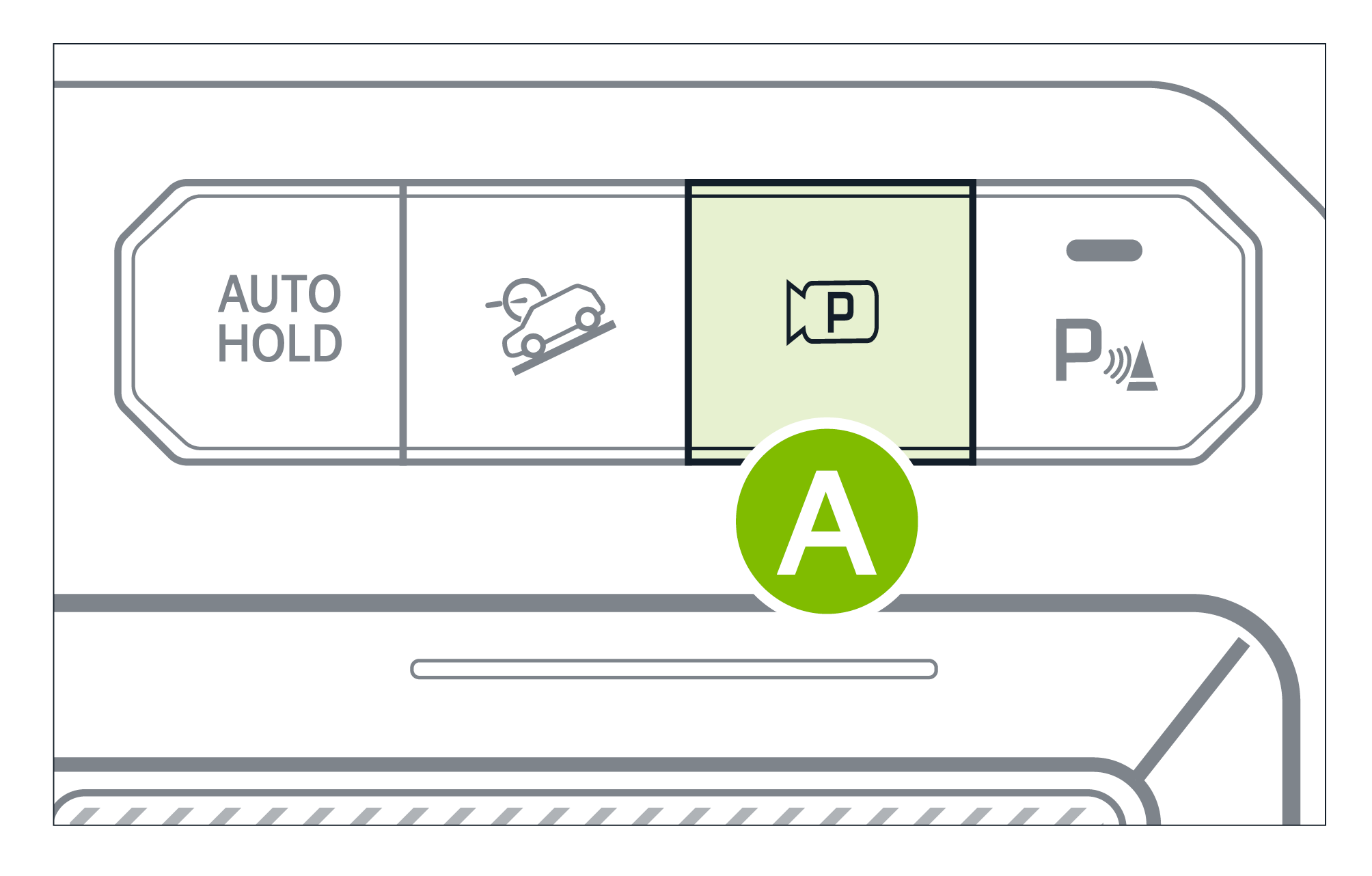
- Other view modes can be selected by touching the view icons
 on the Surround View Monitor screen
on the Surround View Monitor screen
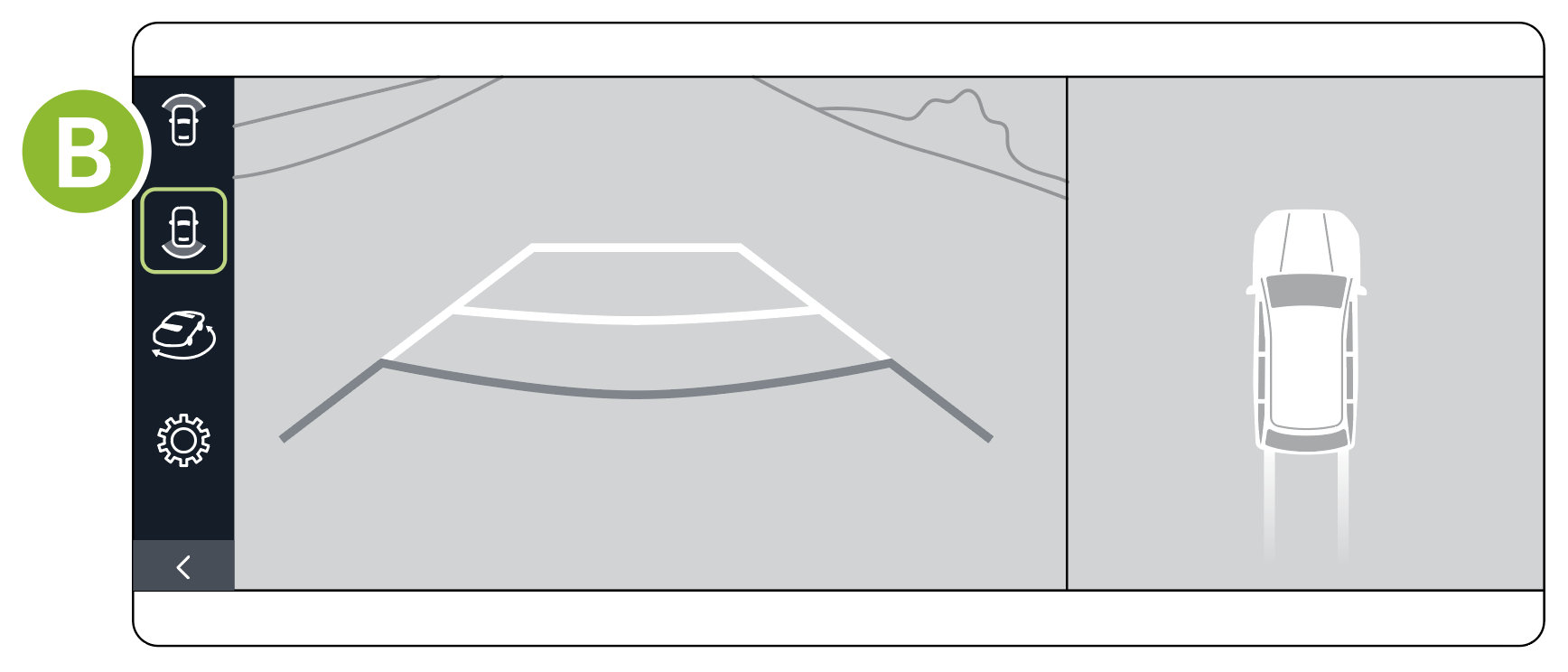
To turn Surround View Monitor Auto On:
- Select Driver Assistance, Parking Safety and Surround
- The front parking assist view screen is displayed when Parking Distance Warning warns the driver Gear Shift is in Drive
- Warning Methods: To adjust the Warning Volume settings, go to VEHICLE SETTINGS, DRIVER ASSISTANCE and under WARNING METHODS, you can select Parking Safety Priority
SVM settings:
To change the SVM settings, press the onscreen Settings icon ![]()
![]() while SVM is operating or pressing SETUP, on the Infotainment System, select Vehicle, Driver Assistance, Parking Safety and Camera Settings.
while SVM is operating or pressing SETUP, on the Infotainment System, select Vehicle, Driver Assistance, Parking Safety and Camera Settings.
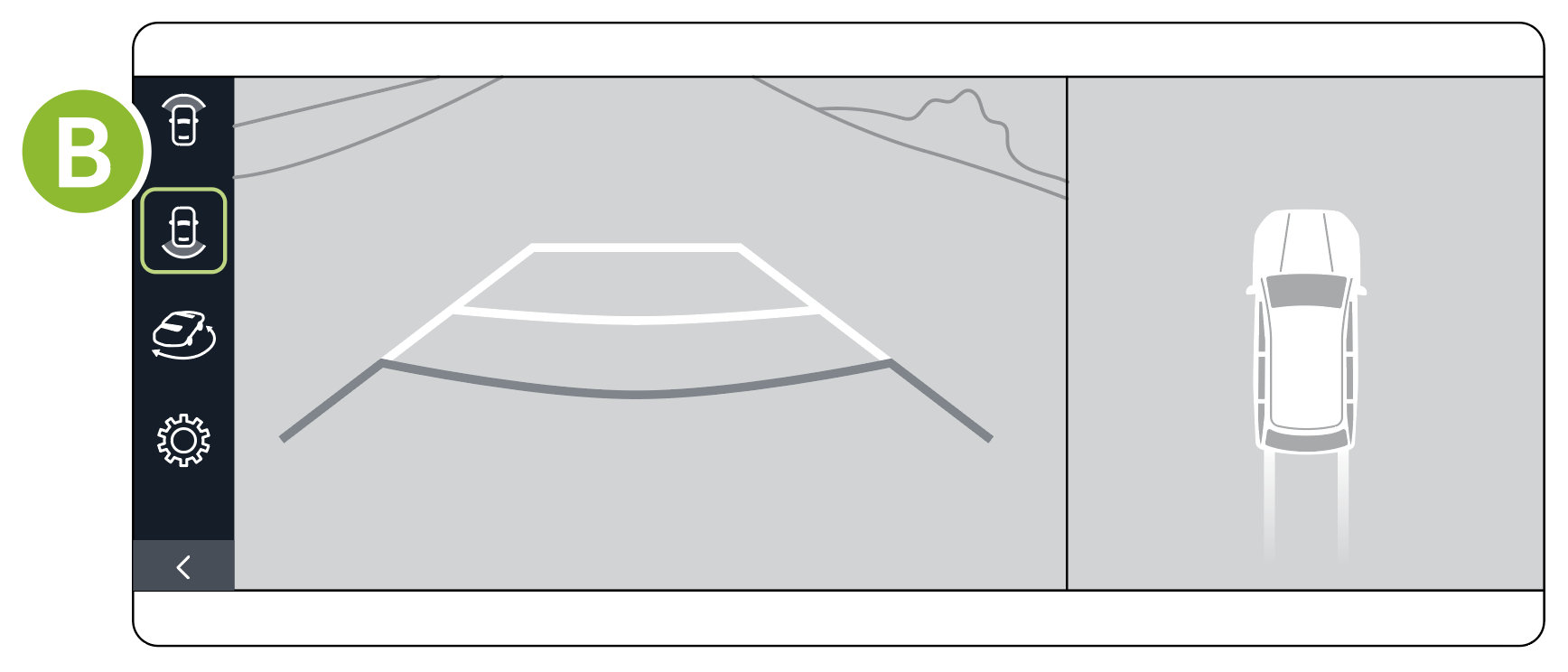
The Front View of SVM will turn off when the Gear Shift is moved into Park or Reverse or the Parking/View button is pressed.
- The SVM camera is equipped with an optical lens to provide a wider angle of vision and may appear different from the actual distance
- You can also select PARKING SAFETY PRIORITY so the audio system volume will lower while SVM is activated
- Through normal use and after inclement weather or washing, the rear camera may become dirty or obstructed. Use a clean, microfiber cloth to remove any dirt, debris or spots that have accumulated on the lens
- Adjusting the Warning Methods will adjust settings for other driver assistance systems
*See LEGAL page for legal information. This feature may not be available on all Kia models.
Images are for illustrative purposes only and may not reflect actual feature or operation. Button configuration may vary. When engaged, Surround View Monitoring is only a supplemental device. Drivers should not rely solely on the SVM information when parking and backing up. Drivers should always pay attention and directly check the left/right and rear. See section 6 in the Owner’s Manual for more information.