 Using Guide
Using GuideTURN SIGNALS
To operate:
Turn Signals - Slightly move the lever up/down to activate One-Touch Lane Change Signal. Move the lever Up/Down for Right/Left Turn Signal

One-Touch Lane Change Signal is activated by briefly pressing the Turn Signal Lever slightly up or down for less than 1 second and then releasing. The lane change signal will blink 3-7 times.
To activate or deactivate the One Touch Turn Signal function or choose the number of blinks (3, 5, or 7) by selecting Vehicle, Lights, and One Touch Turn Signal.
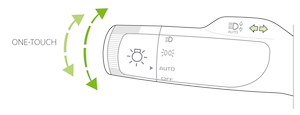
Button configuration may vary. Images are for illustrative purposes only and may not reflect actual feature or operation. Refer to section 5 in the Owner’s Manual for more information.
